I am usually pretty slow to upgrade our business systems to a new operating system until there is a good track record of compatibility and to ensure all of our workflows remain uninterrupted. We finally got around to upgrading to OS X 10.11 El Capitan and ran into an issue where all of my local “On My Mac” mailboxes in Apple Mail didn’t seem to make the transition from 10.10 to 10.11. Taking a peak into the file structure at “~/Users/username/Library/Mail” it was apparent all of my local folders were still there, it was just a matter of how to get them imported into Mail painlessly. I’ll present the solution we found. I’m sure there is more than one way to accomplish this and I actually just ran across the “Import Mailbox” solution from within Mail, so there is a good change that may work as well.
Once El Capitan completed the upgrade process within Mail, it created new alphanumeric folders for each of the old accounts in lieu of the previous naming conventions such as “IMAP-emailusername@domainname.com@mailserver.domainname.com”. What I didn’t realize is that is also apparently created a new alphanumeric folder that would store the local mailboxes where as previous versions of Apple Mail stored all local folders inside of a folder here “~/Users/username/Library/Mail/V3” called “Mailboxes”. The process was pretty straightforward:
- Create a unique local mailbox from within Mail and select “On My Mac” from the dropdown called something along the lines of “TheBestTestingFolderEver”
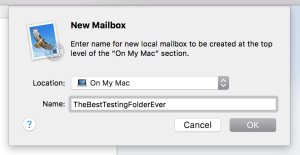
- Quit Mail.
- Do a search for the name of the previously created mailbox within “~/Users/username/Library/Mail/V3” or drill down the folders until you find which one is storing that mailbox. Right click and select “Show in Enclosing Folder” and note the alphanumeric title at the top of the window if you are doing the search.

- Once you have the alphanumeric folder identified that stores all of the local mailboxes, move all of the mailboxes that were currently under the “Mailboxes” over to the newly created alphanumeric folder.
- Then navigate to “~/Users/username/Library/Mail/V3/MailData” and delete all 3 files that begin with “Envelope”. These are the index files that are used to provide references to all of the mailboxes used within Mail. If you are hesitant to delete them, just drag them to the desktop in case you make a mistake and would like the original files.
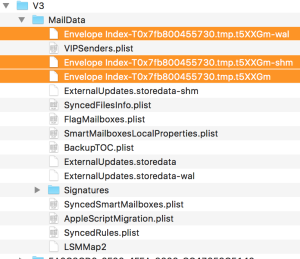
- Open Mail and allow it to re-index all of your mailboxes.
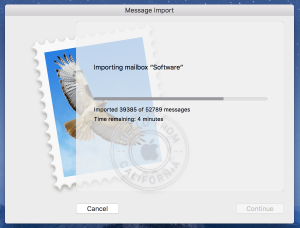
Hopefully someone can benefit from this. Enjoy!